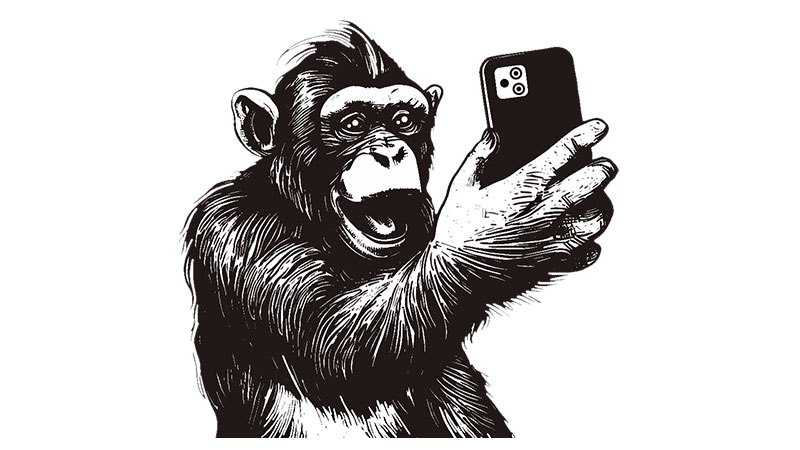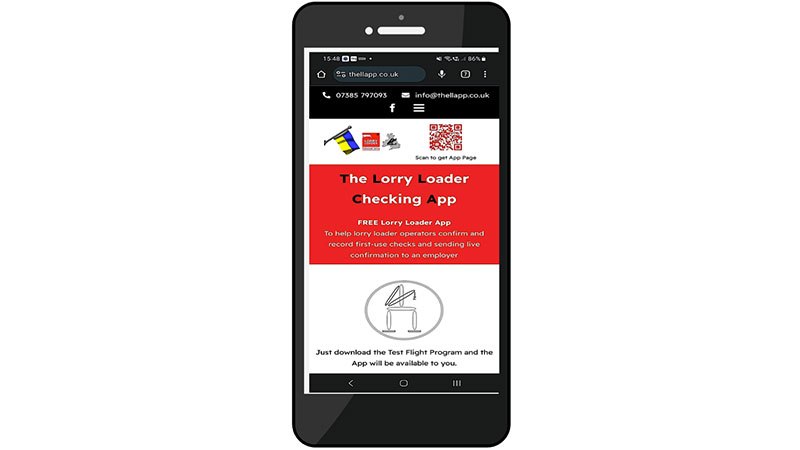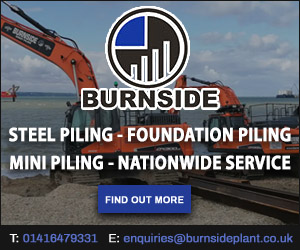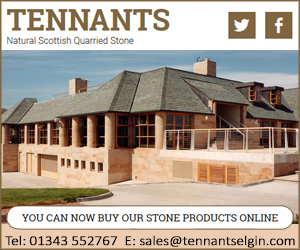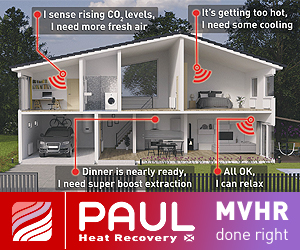Address
24 Mayfair Drive
Cheshire
Crewe
CW1 5BB
England UK
About The Lorry Loader Checking App
Download and Start:
Once you’ve downloaded the app to your phone, it’s ready to use immediately.
Preforming a Check:
by inspecting your lorry loader to ensure everything is working correctly—no leaks or other issues.
Once you’re confident it’s safe to use, record your findings in the app.
Sending Results:
After completing your check, you can send the results to any email address you choose, such as the lorry owner’s.
This report will confirm (or not) that you’ve taken responsibility for the lorry loader’s operation.
B<>Report Details:
The final report is sent via email and includes a PDF attachment summarizing your inspection results.
Full detailes of how the App works including questions asked are found on our FAQ page
* The App is free to use for the first 100 reports. To continue use, a charge of £10 will be made via PayPal and requested using the E mail to your App registration. This will then give you another 100 inspections. Failure to cover the charge will result in the app being blocked until the correct moneys has been paid.
What is the Overall plan for the App?
The over all idea is that each operator is in charge of his/her own proof of compiling with PUWER Reg 6 regarding checking of equipment. This can be very important especially if the operator is an agency worker. He/she now has the ability to send confirmation to who they are working for that day. They can change it straight away if he/she is somewhere else the next day.
The App will be free to use for 100 reports, then at a cost of £10 it will be refreshed for another 100 uses. At present it will be paid for via PayPal. Payment will be asked for via a seperate email to the registered users address. There will be reminders sent at 80, 90 and 95 uses.
What if it has been a while since it was used and it is not working properly?
You might not need to update it just need to re-start it by logging off and logging in again using the symbol in settings in the top right hand corner. ie. settings — top right hand corner.
 Scotland
Scotland UK
UK Ireland
Ireland London
London